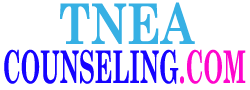Anna University has published the Online Application for the Tamil Nadu Engineering Admission 2016 (TNEA 2016).
Tamil Nadu Engineering Admission (TNEA) is the process through which more than 1.5 lakh engineering aspirants get themselves enrolled into engineering colleges of Tamil Nadu through single window counselling.
- · TNEA 2016 €“ ONLINE APPLICATION FORM
- · Information and Instructions to Candidates
- · Eligibility
- · Certificates
- · Enclosures
- Read the Information and Instructions to Candidates before filling the application form.
- If the mode of payment is Demand Draft (DD), keep it ready for the prescribed amount drawn in favour of €œThe Secretary, TNEA, Anna University, Chennai€, payable at Chennai, obtained from any Nationalised Bank drawn on or after 14.04.2016.
- Fill-in the details required in the Online application form and SUBMIT. Your Application number will be generated.This application number should be quoted in all your future correspondences.
IMPORTANT
- a) THE FILLED IN APPLICATION FORM SHOULD BE PRINTED AND SEND TO THE ‘SECRETARY, TNEA, ANNA UNIVERSITY, CHENNAI WITH ALL ENCLOSURES.
- b) Before Printing the filled in application, please check whether all the fields are entered correctly. You CANNOT MODIFY THE ENTERED DETAILS AFTER ‘PRINT’ BUTTON IS PRESSED.
INSTRUCTIONS TO APPLICANTS BEFORE APPLY. ( TNEA 2016 – APPLICATION REGISTRATION / PAGE)
| TNEA-2016 Registration Form – Instruction | TNEA-2016 Registration Form – Overview |
|
Create a user account. Your email ID is your “User ID”. IMPORTANT NOTE * The password you key in must be different from the password used to access your email account. * You must have PDF reader in your system. * Once you are a registered user, login to fill in the application for TNEA 2016 *Any difficulty in Online Application Submission Contact : tneaenq2016@annauniv.edu |
In the TNEA-2016 Registration Form you have to fill the following details : 1. Name 2. Date of Birth (First select year,month,date ) 3. Gender 4. Mobile Number 5. 12th Std Reg. No. Year of Passing 6. User Id 7. Password 8. Confirm Password And then Press Register Button |